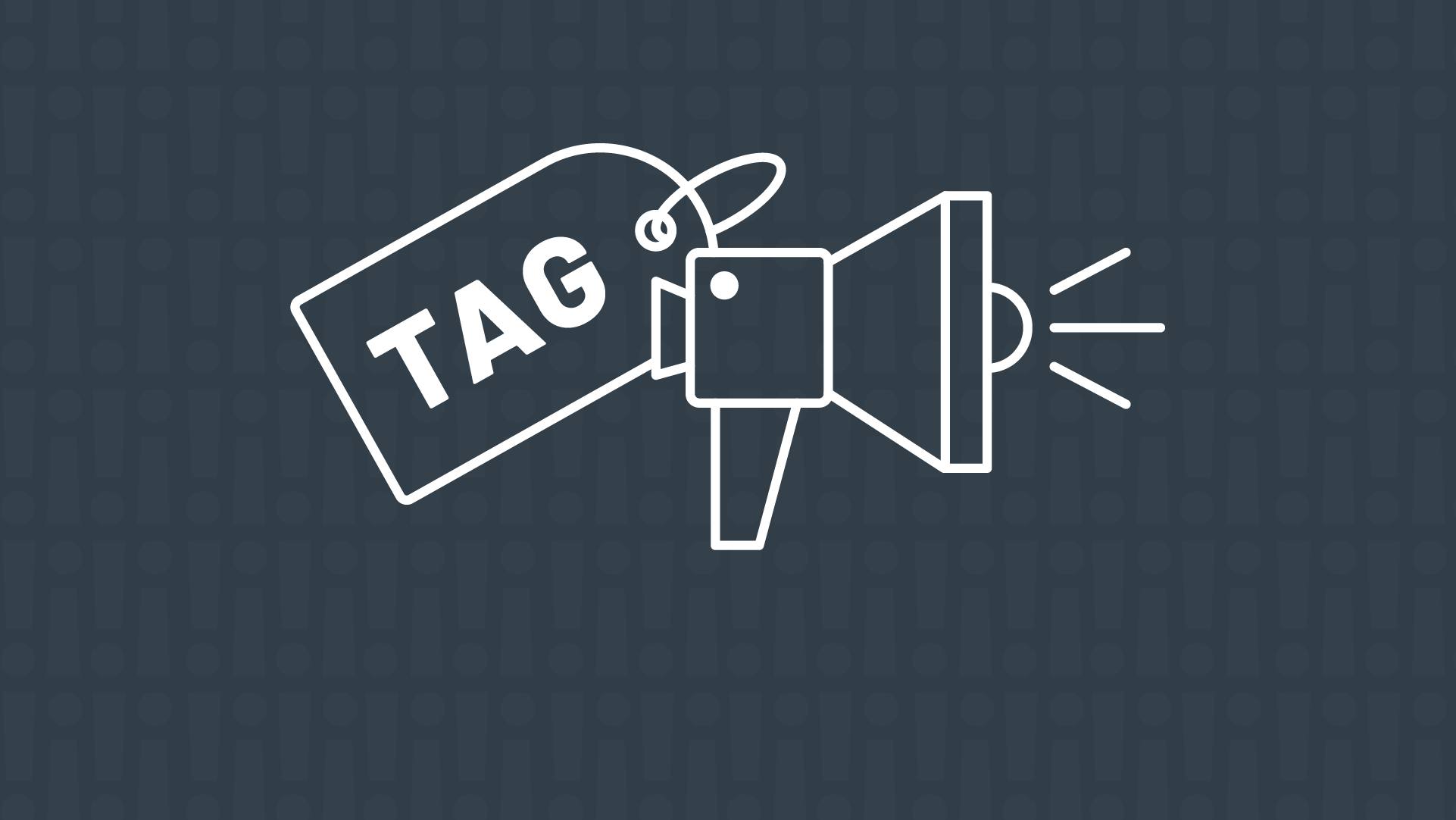Roughly 28.5 percent of people click on the first organic (non-paid) result in Google, based on a new study by software company Sistrix. Generally speaking, higher positions on page one seemed to outperform lower ones. A webpage that showed up in position two, for example, generated three times more clicks than webpages in position 6.
This underscores the importance of ensuring your webpages are well optimized for search. After all, it is individual webpages — not entire websites — that rank in Search Engine Results Pages (SERPs).
To ensure your webpages are optimized to perform well in search, follow this SEO Website Checklist.
1. Content
One of the most influential factors in the performance of your webpages is the actual content on the page itself.
Some of the content components to consider for optimal SEO performance include:
Target relevant keywords.
Each page on your site should target one to three unique keywords. There should be no overlap in keyword targeting from page to page. For example, if you have a page about “clean energy” the keyword target might be “renewable energy” and it should be the only page on your site to target that exact-match keyword. To brainstorm keyword ideas, leverage Google Ads Keyword Planner. You can use it to assess how many people are searching for a given keyword (search volume) and how many other webpages are targeting that same keyword (competition). Make sure the keyword you choose is highly relevant to the page’s content. If it’s not, people might view the page as irrelevant to their search query and leave right away.
Write compelling meta data.
Meta data is information you provide to people and search engines to help them understand what your page is about. It includes your title tag and description tag, which both appear in Search Engine Results Pages.
Your title tag should include your page’s keyword, a separator and your branding.
For example: [Page’s target keyword here] l [Your branding here]
Optimize your on-page content.
Your page’s keyword should also appear in your on-page content, including:
- Headline (h1)
- Subheadings (h2, h3, and so on)
- Body copy
- Calls-to-action
- Alt text (text that describes the image and can be read aloud for web accessibility and displays if the image doesn’t render)
The keyword should be integrated into the on-page content in a way that reads naturally. Remember: You’re writing for people first, search engines second. It’s the people — not the search engines — who will be ultimately deciding to invest in your products or services.
2. Design
Your website’s design is the next consideration on our SEO website checklist. Design and user experience go hand-in-hand — and both play an integral role in how your webpages perform in search results.
Here are some of the design elements to consider:
Build an intuitive, keyword-optimized navigation menu.
Your navigation menu should surface the most important pages on your site. First and foremost, this is important for user experience, as it makes it easy for users to find the content they’re looking for quickly. Global navigation links also tell search engine crawlers which of your pages matter most. You might have a primary navigation menu with your key pages listed (like services), with utility links above it for actions like “Login” or “Cart.” From your main navigation menu, you might also have a dropdown menu, which displays the secondary pages that live underneath each main page.
Each page name in the main menu, dropdown menu and utility links can also be optimized for the keyword of the corresponding page.
For example, “Why the Indian River Lagoon Matters” is a more specific and keyword-rich page name than “Why It Matters.”
Include clear calls-to-action.
On every page, people should know where they are now and where they can go next. This is where clear calls-to-action come into play. They should stand out on the page and be optimized for the page’s target keyword, where relevant. Additionally, although people scroll more vertically than they used to, they still look above the page fold more than below it. If it’s an ecommerce site, put the main call-to-action (such as “Add to Cart”) above the page fold.
Make sure your design is mobile-friendly.
People are viewing your website on desktop computers, phones and tablets. As such, your website needs to feature a responsive design, which means it adapts to the screen on which it displays. It’s not just a “nice to have” either. In 2015, Google made mobile-friendliness a ranking factor.
To check the mobile-friendliness of your own site, you can utilize tools like Google’s mobile-friendly test.
3. Technical
A high-performing webpage also has to be built well on the backend, which is why “Technical” lands at No. 3 on our SEO website checklist. Think through all of the technical considerations that can impact page performance, including:
Use HTTPS.
Hypertext Transfer Protocol Secure (HTTPS) allows website users to transmit sensitive data securely online. In addition to security, it’s also important from a user experience perspective. If you don’t have an HTTPS site, some browsers display a “not secure” message to your website visitors so they can then decide whether or not to continue to visit the page. That can be a deterrent for webpage visitors — and really bad for your website traffic.
Submit sitemaps and individual pages to search engines.
Once a page has been visited by a Google crawler (“Googlebot”), it gets stored in the Google index. A page must be indexed in order to potentially show up in Google Search results. Submit your website’s sitemap and individual pages through Google Search Console to ensure it has the most up-to-date view of your site. You can also use this tool to receive email alerts when Google identifies issues on your site, in order to fix them. Additionally, add and verify your website in Bing Webmaster Tools, since Bing is the second largest search engine in the U.S.
Enhance your site speed.
User experience is starting to be factored into rankings. That includes factors like mobile-friendliness, HTTPS and page speed, among others. Test the speed of your pages using Google PageSpeed Insights. How fast should your pages load? One to two seconds is a good goal, reported Semrush.
Use an SEO-friendly URL structure.
Your URLs should reflect the path people took to get there. For example, if you’re on the Florida City Gas website and you click on “Residential” and then “Energy Savings,” the URL reads: https://www.floridacitygas.com/residential/energy-savings.html. The keyword for that page might also be “energy savings,” which means the URL is also keyword-optimized.
4. Analytics
Last, but certainly not least on our SEO website checklist is analytics. It’s impossible to know how you’re doing if you don’t benchmark where you started, set goals and track your progress. You can do all of this using Google Analytics. It provides many of the free tools you’ll need to analyze your business performance, all in one place. To start measuring performance, set up a property and implement a tracking code onto your site.
We hope that this comprehensive SEO website checklist helps you kick-start or level up your website for peak performance. Make sure to bookmark this page so you can reference back to it later.
Need help creating an SEO-friendly website? MTN, Inc. creates conversion-oriented web experiences. Contact us to learn more.